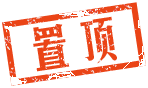
|
本帖最后由 Traxxas 于 17-8-17 20:26 编辑 TRAXXAS技术贴视频第十六期---Traxxas船安装遥测感应器 视频原创发布者 BY TRAXXAS 翻译者 BY TRAXXAS中国总代理电波模型 因涉及到模型专业术语,如若翻译有误,欢迎指正! 
以英文原档为准,请参考: Marine Telemetry Installation | Traxxas Support Add telemetry sensors to your Traxxas M41 or Spartan for real time data readouts using the Traxxas link mobile app. In this demonstration, we will install an RPM sensor on the motor, magnet holder for the RPM sensor, temperature and voltage sensor, connector and power tap for the temperature an d voltage sensor, male 1st generation high current connector for the ESC and auto detectable temperature sensor for the motor, temperature sensor mount, TQI telemetry expander, GPS speed telemetry module and the wireless module for the TQI transmitter. For installation on the Spartan used this telemetry expander mount. Tools needed will included a pair of needle nose pliers, side cutters, the 10mm coupler wrenches included with the model and a metric 2 mm & 2.5mm hex tools. Start by removing the hatch, power off all the electronics and make sure the batteries are removed. Use the 10mm wrenches to loosen the collet and release the drive cable. Detach the tubing from the ESC and motor, carefully detach the steering linkage from the servo. Detach the motor wires from the ESC, remove these 2 screws and take out the center tray. Remove the flex cable guard, remove the 2 screws and disconnect the tubing from the motor and remove the motor. Remove the collet and the coupler from the motor shaft. First, we will install the RPM magnet holder for the motor, the red mark on the magnet will face down as you insert it into the magnet holder. The red mark should end up facing the motor as you slide the magnet holder onto the motor shaft. Reinstall the collect and the coupler behind the magnet holder. Now we will install the auto detectable temperature sensor on the motor, this sensor can be used with a telemetry expander. Place the adhesive pad on the motor and secure the zip tie around the motor so that the sensor rests against the pad. Use the side cutters to clip any excess on the zip tie. Now let’s install telemetry expander, use the included hardware to secure the expander to the tray and then remove the cover. Install the GPS speed module and the expander. Now remove the wire clamp and the receiver box cover. Remover the connector from the ESC that holds the red and black wires together and replace it with the 1st generation high current connector. The terminals will snap into place. The black wire goes into the negative slot and the red wire goes into the positive slot. Connect the power tap for the temperature and voltage sensors to the high current connector. Now let’s plug this sensors into the receiver, plug in the telemetry expander wire into the designated slot on the receiver. Plug in the RPM and voltage temperature sensors to the designated ports on the receiver. It is critical that these plugs go into the correct port. Thread all the wires through the opening in the receiver box. Ensure that the rubber gasket is securely in place as you reinstall the receiver box cover. Tuck any excess wires in the receiver box but make sure there is enough length to get to the sensors. Apply silicone grease to the wire clamp before reinstalling, it will ensure a watertight seal which is especially important on marine models. Reinstall the wire clamp making sure that the wires are not bound or overlapping. Reinstalling the top cover on the telemetry expander. Reinstall the tray into the hole of the boat. Pull the motor back in place and reconnect the water tubing. Replace the hardware that we removed earlier. Reconnect the motor wires to the ESC and put the cover back in place. The colors of the shrink-wrap will match the color on the ESC label. Reconnect the water tube to the ESC. Reconnect the steering linkage to the servo. Install the RPM sensor into the mount near the motor and secure it with the included screw. Plug the communication cable for the expander into the front right port on the module. Plug the auto detectable temperature into any of the ports on the left side of the module. Apply silicone grease to the bottom layer of foam on the telemetry expander box wire clamp. Apply grease to the additional foam layer and close the wire cover. Connect the plugs for the temperature and voltage sensors. Use the included adhesive pad to secure the wire to the motor temperature sensor. Use the small zip ties to secure and organize the wiring. Wrap the temperature sensor around one of the batteries to monitor its temperature during use. Reinstall the driver cable and secure it in the motor coupler using the 2 10mm wrenches. Install the wireless link module and the TQI transmitter to connect to the Traxxas link app which is available for Android and Apple IOS mobile devices. With the model placed securely on its stand power on the transmitter and model. Open the app on your mobile device and connect the TQI transmitter using Bluetooth, allow the app to run any updates that it requires. Do not interrupt the updates once they’ve started. Once connected, open the dashboard in the app and tap to add a sensor. Tap to refresh the list and selection newly added sensors to choose the gauge type. Customize the dashboard as desired. 请支持行货电子设备,电波模型总代理承担非人为损件保修一年,直接换新! 如果您想了解更多关于我们品牌的资讯, 请咨询电波模型淘宝店旺旺客服: http://rcmart.taobao.com/?spm=a1z10.1-c.0.0.U0xSpE 微信扫一扫,可得知最新资讯! 

或联系我们 QQ :2713236907/270570161 手机:13790546054 王小姐 |
广告投放|联系我们|手机|投稿|Archiver|About us|Advertise|遥控迷模型网|RCFans ( 粤ICP备10210518号-1 )
版权所有 RCFans.com © 2003-2016