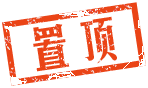
|
TRAXXAS技术贴视频第二十七期---Traxxas Aton更换主框架 视频原创发布者 BY TRAXXAS 翻译者 BY TRAXXAS中国总代理电波模型 因涉及到模型专业术语,如若翻译有误,欢迎指正! 
以英文原档为准,请参考: Main Frame Replacement | Traxxas Aton Aton is built for high performance fun and sometimes that results in a few bumps and bruises. Genuine Traxxas replacement parts are available online and from your local hobby dealer. If there is damage to the mainframe, follow these steps to replace it. We will be fully disassembling the model, so perform the replacement with plenty of space and keep all hardware and components organized as they are removed. Get a replacement frame for Aton and use the 2mm hex tool included with the model. Remove all 4 propellers. Remove the LED lenses. Remove the hardware from the bottom of the model and take off the lower mainframe. Remove the additional hardware that secures the canopy and roll hoop cover which we will remove shortly. Remove the screws from the LED lenses on the arms and remove the lenses. Now, remove the front canopy and roll hoop cover. Remove the screws on the sides of the roll hoop. Now take out the hardware that secures the upper frame and circuit board. Free the connectors and wiring and remove these components. Be very careful to remove the connectors from the board gently. So you don’t damage the wiring or plugs. Disconnect the connectors for the LEDs from the lower circuit board. Remove the 2 screws that secure the rear canopy. Now remove the hardware that secures the lower circuit board. Free the wiring from the arms and disconnect the motors. If the motor plugs are especially tight, twist them while pulling them apart. This will allow for the removal of the circuit board. Remove the small Bluetooth component. There is a screw under each motor. Take these out and remove the motors. Now, gently push out the LED bulbs using a small tools if necessary. Completely remove the bulbs and wiring. Now we can take the new mainframe and start reassembling the ATON. The lights with the red connectors will go in front and the one with black connectors will go in the rear. Start by neatly tucking the LED wiring into the grooves of the arms. The bulb connected to the both black wires will snap into place where the arm meets the motor-pod. For the light that is connected to a red and black wire route the bulb into the motor pod and push it down into place. In order for the motors to sit properly in place, it is essential that tuck the two wires neatly into the grooves of the motor-pod. With all wiring tucked into place, all 4 LED connectors should end up near the front of the frame where they’ll be plugged into the board. Now, route the wiring of each motor through the frame and put them into place. Each motor can go in any of the 4 pods. It does not matter which one goes where. Make sure the motors are properly seated and secure them with the screw you removed earlier. Route the connector for the Bluetooth component through the frame and gently push the board into place. Now put the lower circuit board into place and secure it with the screws we removed earlier. Reconnect the motor wires and tuck them into the grooves of the arms. Now we will replace the LED lenses on the arms. For standard configuration, put the clear lenses on the rear arm and the red lenses in the front. Put the lenses into place along the arms and secure them under the motor by reinstalling the hardware. Plug the connectors into the color-coded outlets on the circuit board. Note the location of the wiring and plugs and be careful they are installed correct connector. Now reconnect the upper circuit board and put the upper frame back in place. Route the antenna wires back into the front arms and secure the plugs and wiring. Reinstall the hardware to secure the upper frame and circuit board. Put the lower frame back into place and secure it with the hardware we removed earlier. Replace the rear canopy and hardware. Put the lower frame back into place and secure it with the hardware we removed earlier. Now, replace the roll hoop cover and hardware. Put the front canopy in place, sliding it into the grooves and securing it with 2 screws in front. Now put the LEDs lenses around the motors and replace the propellers. Match the A and B propellers with the appropriate motor as designated on the bottom of the model. A full calibration is recommended before flying the model. Download the flight link app and see the related video for step by step instructions on calibrating ATON. 请支持行货电子设备,电波模型总代理承担非人为损件保修一年,直接换新! 如果您想了解更多关于我们品牌的资讯, 请咨询电波模型淘宝店旺旺客服: http://rcmart.taobao.com/?spm=a1z10.1-c.0.0.U0xSpE 微信扫一扫,可得知最新资讯! 

或联系我们 QQ :2713236907/270570161 手机:13790546054 王小姐 |
广告投放|联系我们|手机|投稿|Archiver|About us|Advertise|遥控迷模型网|RCFans ( 粤ICP备10210518号-1 )
版权所有 RCFans.com © 2003-2016