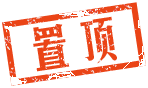
|
本帖最后由 Traxxas 于 18-2-6 15:04 编辑 8S X-Maxx升级更新遥控感应系统 通过无线软件更新您的X-Maxx添加令人激动的新功能 最新版本的Traxxas Link App允许X-Maxx用户升级VXL-8s电调,以提供实时遥测数据。 
VXL-8s的设计考虑周详,可以通过后续的更新解锁更多的可能性。 您只需要一个Traxxas无线连接模块就可以添加这些新功能。 TELEMETRY UPGRADE FEATURES--NO SENSORS REQUIRED 遥测升级功能 - 无需传感器 Speed 速度 RPM 转速 Voltage电压 ESC温度 Over-the-air Updates for trouble-free firmware upgrades and even more features in the future 无线软件升级功能及后续更多功能 

你需要在遥控器上安装#6511无线模块才可以进行更新。 在开始更新之前,先架空车子。 打开遥控电源, 然后打开车子电源, 再启动Traxxas Link App。 需要最新版本的Traxxas Link Apps来升级电调上的程序。 查看您的软件是否是5.7.0或更高版本,并且只针对8S X-Maxx。 如果您没有自动提示更新,请点击“SUPPORT”(帮助),然后按照应用程序中的说明进行操作。 
帮助页面上会显示一个界面,提供更新和升级ESC的说明。 在开始升级之前,请确保您的车子和遥控这些设备电量充足,至少要有50% 的电量。 整个更新过程可能需要15分钟。 点击指示键开始更新。 一旦开始更新,您不能终止应用程序或关闭遥控器。 
多个选项可以同时更新。 一旦点击指示按钮,更新将开始。 电调上的三个LED灯或Traxxas Link应用程序中的进度条都可以指示更新进度。 一旦更新完成,电调可能会关闭电源。 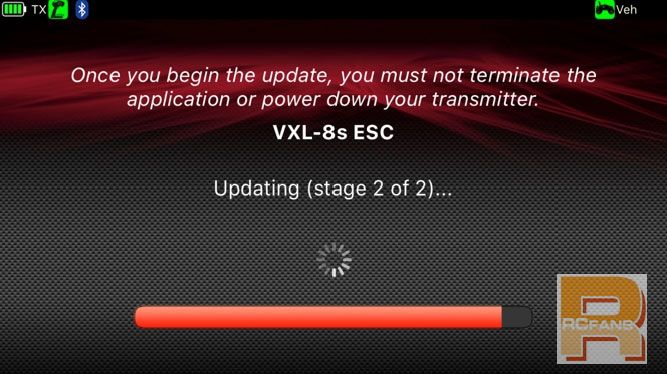
等完成更新之后,请关闭遥控器,再重新打开。 重新启动电调后,请查看Traxxas Link仪表板。 速度和转速表已经根据电调的状态把数据输入仪表盘。 温度计和电压表将默认为电机的温度和接收机的电压。 您可以为电调的温度和电池的电压添加两个新的计量表,或将现有的计量表更换为它们的。 
要添加新的计量表,请按下 “+”,然后选择要使用的计量表和传感器。 要更换现有的计量表,请按下您要更换的计量表上的“扳手”图标,然后选择“Remove Gauge”(移除)。 在新的位置添加新的计量表,然后添加要使用的传感器。 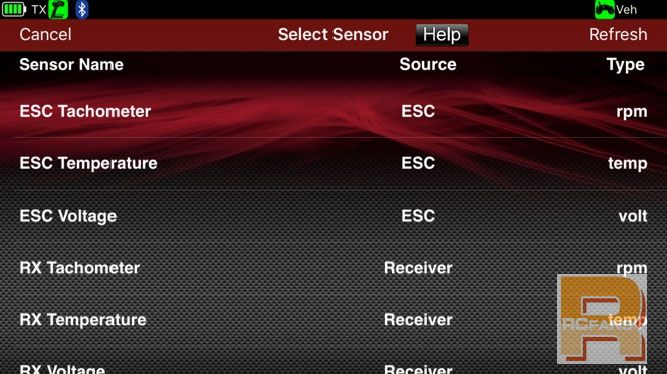
速度根据电机的转速计算。 为确保准确性,打开主页面中的“Model Setup”(模型设置),并确认电机齿和大齿与您的车子相匹配。 
如果您已经更换了电机齿或大齿,则需要在此处进行更改。 
整个更新过程就已经完成了。 如果你有任何问题,可以联络当地经销商。 享受全新的遥测系统,用史诗般的8S速度驾驶您的车子吧! 以英文原档为准,请参考: Add exciting new features to your X-Maxx with over-the-air software updates The latest version of the Traxxas Link App allows X-Maxx owners to upgrade the VXL-8s electronic speed control to provide real-time telemetry readings. The VXL-8s was engineered with this capability in mind, and future updates will unlock even more possibilities. All you need is a Traxxas Link Wireless Module to add these exciting new features. TELEMETRY UPGRADE FEATURES--NO SENSORS REQUIRED Speed RPM Voltage ESC Over-the-air Updates for trouble-free firmware upgrades and even more features in the future You will need the #6511 Wireless Module installed in your transmitter to perform the update. Before starting the update, prop up the vehicle so the wheels are off the ground. Power on your transmitter, followed by the vehicle, and then launch the Traxxas Link App. You will need the latest version of Traxxas Link to upgrade the firmware on your ESC. Verify that you have version 5.7.0 of the app or later and that X-Maxx 8S is the selected vehicle. If you are not automatically prompted for an update, click on the Support tile and follow the instructions in the app. A banner will appear on the support page with the updates available and instructions to upgrade your ESC. Before starting the upgrade process, ensure your vehicle batteries are charged and have at least 50% power remaining on the transmitter and mobile device. The entire update process may take up to 15 minutes. Click the banner to begin the update. Once the update process begins, you must not terminate the application or power down the transmitter. Multiple updates may be available. The updates will begin once you click the banner to proceed. All three status LEDs on the ESC will indicate the update progress as well as the progress bar in the Traxxas Link app. Once the update is complete, the ESC may power off. To complete the process, power the transmitter off and then back on again. After powering the ESC back on, go to the Traxxas Link dashboard. The speed and RPM gauges should already be registering input from the ESC. The temperature and voltage gauges will default to motor and receiver voltage. You may either add two new gauges for ESC temperature and battery voltage or delete the existing ones and replace them. To add a new gauge, touch the + icon and then select the gauge and sensor you want to use. To replace the existing gauge, touch the wrench icon on the gauge you wish to change and select “Remove Gauge. Add the new gauge in its place, followed by the sensor to be used. Speed is calculated by motor RPM. To ensure accuracy, open the “Model Setup” section in the Garage and verify that the pinion and spur match your vehicle. If you have switched out either the pinion or spur gear, you will need to change it here. This should complete the update process. If you have any questions, please call Traxxas customer support at 888-TRAXXAS or (972-549-3000 outside USA). Enjoy your new telemetry and start posting those epic 8s speed runs! 请支持行货电子设备,电波模型总代理承担非人为损件保修一年,直接换新! 如果您想了解更多关于我们品牌的资讯, 请咨询电波模型淘宝店旺旺客服: http://rcmart.taobao.com/?spm=a1z10.1-c.0.0.U0xSpE 微信扫一扫,可得知最新资讯! 

或联系我们 QQ :2713236907/270570161 手机:13790546054 王小姐 |
广告投放|联系我们|手机|投稿|Archiver|About us|Advertise|遥控迷模型网|RCFans ( 粤ICP备10210518号-1 )
版权所有 RCFans.com © 2003-2016